FeaturesNovember 20, 2023
Introducing WordPress Integration
We've just launched direct WordPress integration! Write your blog posts with AI and publish them to WordPress with one click.
Posted by
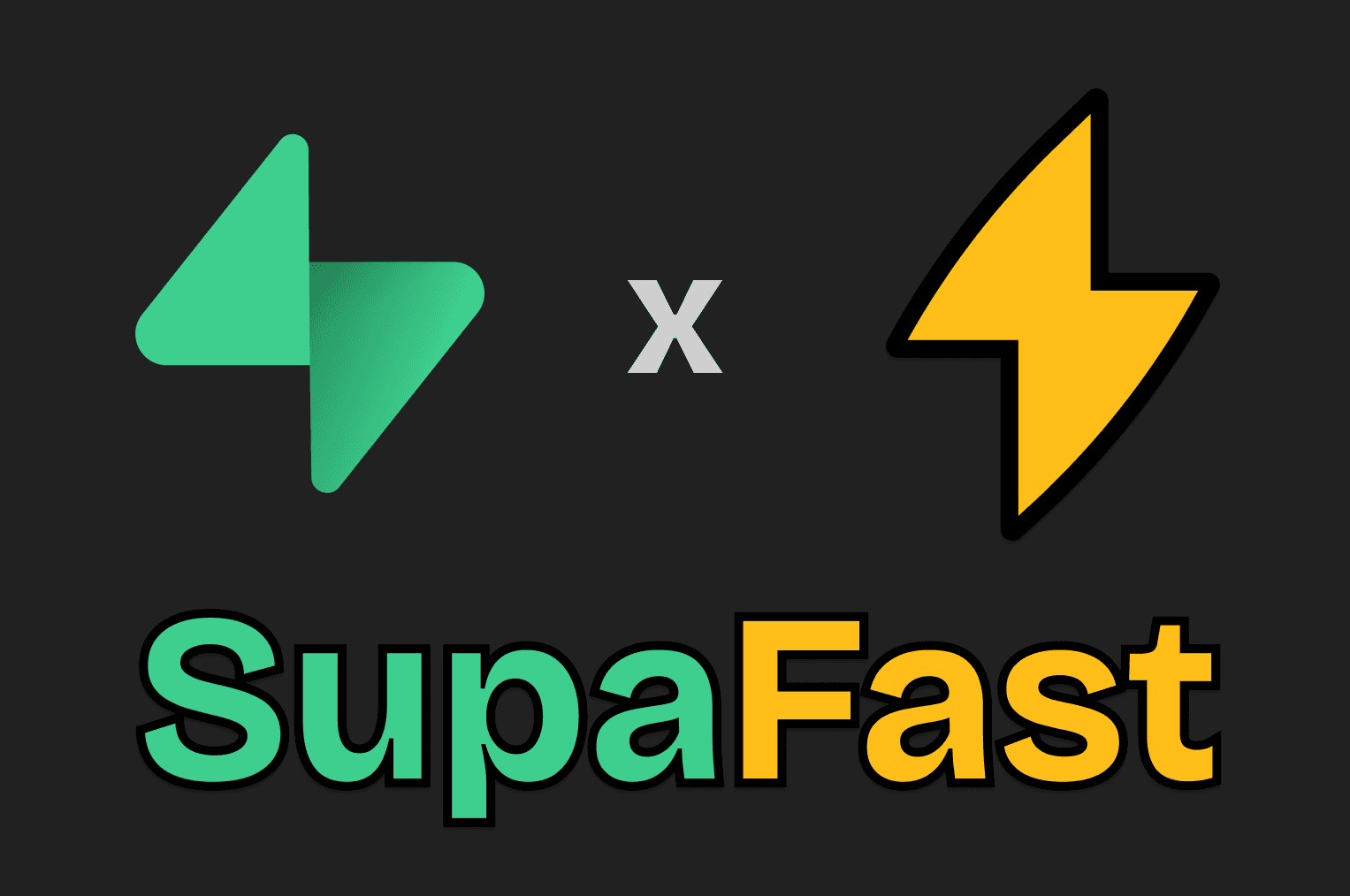
Introduction
We're excited to announce that InstaBlog now integrates directly with WordPress! Write your blog posts using our AI, and publish them immediately to your WordPress site.
1. Connect Your WordPress Site
First, go to your WordPress site settings and generate an API key. Then connect it to InstaBlog in your dashboard settings.
Here's how to generate your WordPress API credentials:
1. Go to WordPress Admin
2. Navigate to Users → Application Passwords
3. Add a new application password for "InstaBlog"
4. Copy your credentials to InstaBlog dashboard2. Start Writing with AI
Once connected, you can use our AI to write blog posts and publish them directly. Our AI helps with:
- SEO-optimized content
- Engaging headlines
- Featured image suggestions
- One-click WordPress publishing